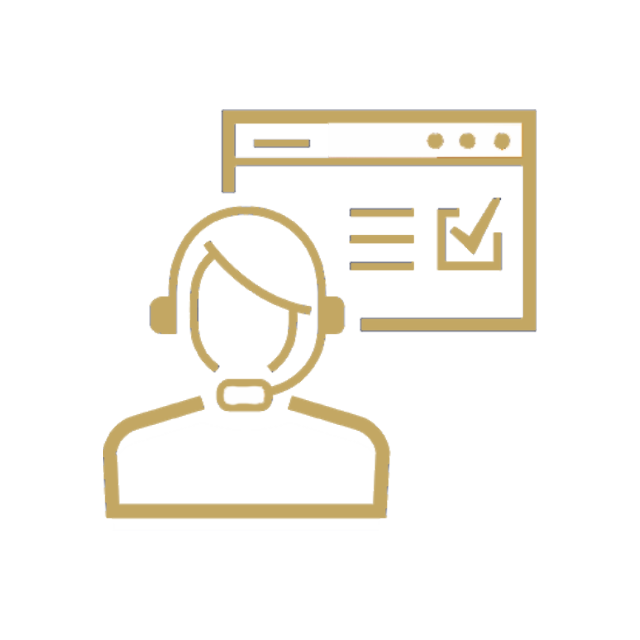
The operating system known as UniFi OS allows you to centrally administer your network from any location in the globe and hosts all UniFi apps.
UniFi Network: An easy-to-use platform for managing networks in homes and businesses that lets you build WiFi networks, keep track of customers, create unique traffic rules, and do much more.
UniFi Protect: A plug-and-play camera security platform for residential and commercial usage that lets you define unique detection regions, see live video feeds, record and save film, and customise how you are informed of recorded activity.
UniFi Talk: A complete Voice over Internet Protocol (VoIP) phone system with a low monthly cost that is geared toward small and medium-sized enterprises.
UniFi Access: A cutting-edge access control system that works with magnetic locks, regular electric bolts/strikes, and 12V access accessories like motion detectors, push buttons, and alarms. enables simple management of users, guests, schedules, and access controls.
UID: A straightforward yet comprehensive administration platform for larger enterprises that enables you to handle support tickets, processes, employee roles, network permissions, door access, and other everyday productivity duties. For the purpose of centralising and streamlining personnel administration, user access is linked to unique single sign-on accounts.x
For the majority of home customers, we advise the Dream Router since it comes with an integrated access point and supports all UniFi programmes.The Dream Machine Pro is a considerably more potent gateway that can control up to 75 access points, thus we advise it for corporate users. Before determining which console is best for you, have a look at our comparison table and the new UniFi OS Console Resource Calculator.
It takes sophisticated resource settings to self-host the UniFi Network programme on a personal computer or third-party virtual machine (VM). In order to maintain a secure runtime environment for your network, it is also necessary to be knowledgeable with firewalls and network security.As it is fully tailored for using all of our UniFi Applications, a UniFi OS Console eliminates all the guesswork. The fact that this is housed on your physical premises as opposed to a third-party virtual machine in the cloud makes it a substantially more secure option for remote access.
If the new Network Application is the same version or newer, then yes, self-hosted Network Application backups can be transferred to a UniFi OS Network Application.
You may calculate Microsoft prices using this Microsoft Calculator or this Microsoft TCO Calculator, but if you want more assistance with pricing, building business cases, or choosing the best cloud alternatives for your clients, contact MotionIT's Microsoft Azure team.